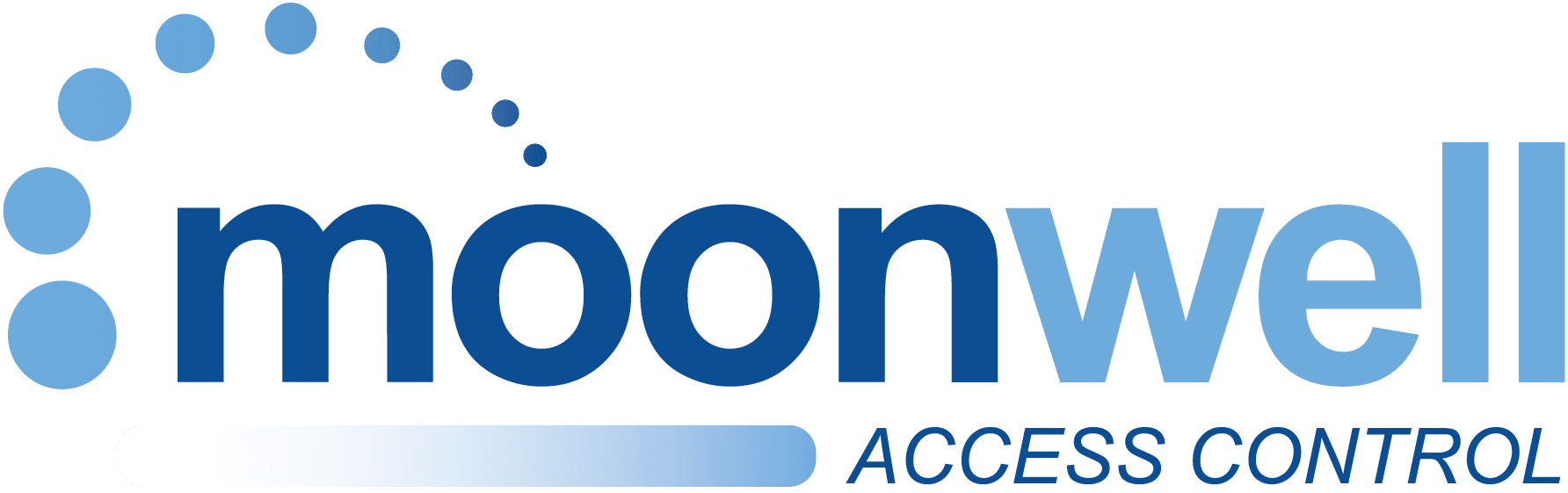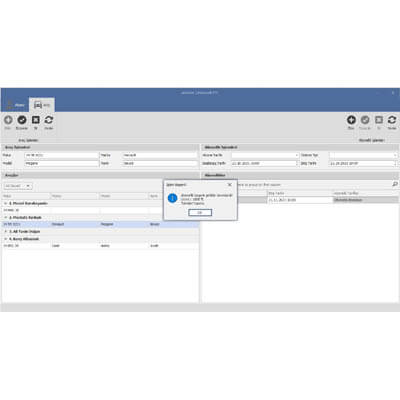
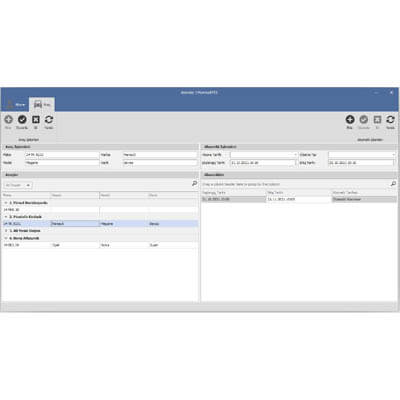

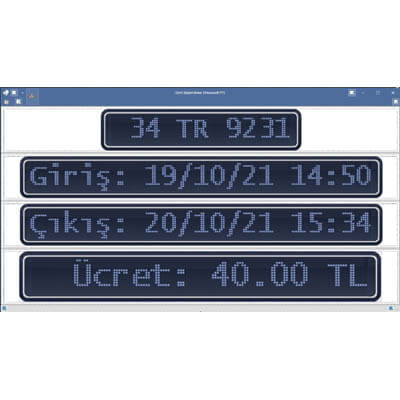

Paid Parking Software LPR
SUBSCRIBER DEFINITION AND MANAGEMENT
- CREATE BLACKLIST
- REQUEST REMOTE ASSISTANCE
- DEFINE ACCESS GROUP
- USER DEFINITION
- DEFINE BLOCK OR LOCATION
- CAMERA CONFIGURATION
- GENERAL SYSTEM SETTINGS
- DATABASE SETTINGS
One of the application areas of the License Plate Recognition System is commercial paid parking lots.
In paid parking lots, the system is used to track incoming and outgoing vehicles and manage preliminary accounting through a computer-controlled software system. There are different payment methods available: fees can be collected at the entrance based on the vehicle type or at the exit according to the time spent in the parking lot. The system can be adapted according to the operational structure of the parking lot.
System Functionality
Automatic License Plate Recognition: When a vehicle enters the parking lot, its license plate is automatically read, and the entry time is recorded in the database. Upon exit, the license plate is read again, and the time spent inside is automatically calculated. The fee information is then displayed on both the operator's screen and the customer information LED panel.
Handling Non-Readable Plates: For vehicles without license plates or with plates in poor condition, a magnetic vehicle detection device or the operator can take a photograph to ensure the system continues to function smoothly.
Fee Automation Module: Automatic Fee Calculation & Subscription System
Parametric Fee Setting: The system allows for fee determination based on vehicle type and duration of stay.
LED Panel Information Display: Information such as license plate, date-time, vehicle type, and fee is sent to the LED panel.
Customer Receipt Printing: The system can issue a customer information receipt via a receipt printer.
Automatic Barrier Triggering for Subscriber Vehicles: Subscriber vehicles trigger the barrier automatically for seamless entry and exit.
Emergency Button: In emergencies (e.g., fire, earthquake), barriers can be kept open by pressing the emergency button.
Parking Capacity Display: The system shows the parking lot’s occupancy rate.
Blacklist Creation: Vehicles on the blacklist trigger audible and visual alarms upon attempting entry.
Detailed Reporting: The system can generate detailed reports with images based on date and time.
License Plate Query: Allows for license plate searching with various functions, including wildcard characters.
Revenue Reports: Generates real-time, daily, monthly, and yearly revenue reports based on operators.
Shift and Statistics Reports: Reports can be generated remotely, including shift and statistical data.
Report Formats: Reports can be exported in Word, Excel, or PDF formats, complete with images, and data can be imported/exported from Excel.
Automated Email Reporting: Reports can be sent automatically to specified email addresses at desired times.
User Authorization: The system supports creating user permissions and authority levels.
Central Pool System: In a group parking scenario, all entry and exit fees are deducted from a predefined account, eliminating the need for payment processing at the booth.
Vehicle Classification Integration: The system identifies the class of the vehicle approaching the booth and automatically applies the correct rate, removing the need for manual input by the user.